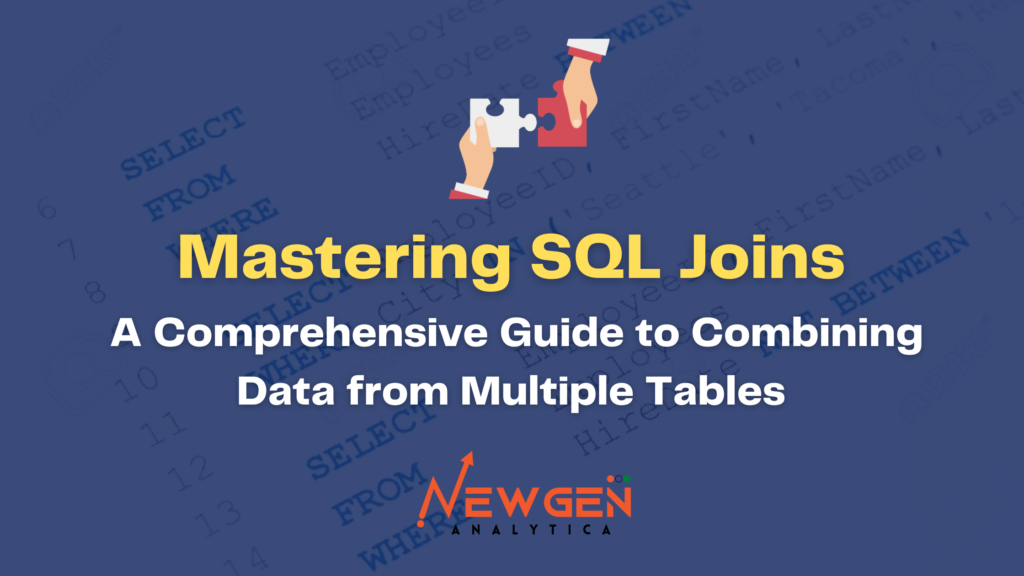
Mastering SQL Joins: A Comprehensive Guide to Combining Data from Multiple Tables
SQL is a powerful language used for managing and manipulating data in databases. One of the most important features of SQL is the ability to join tables, which allows you to combine data from multiple tables into a single result set. In this blog post, we will explore the uses of joins in SQL, the different types of joins, and the syntax and examples of each type.
Uses of Joins
Joins are used in SQL to retrieve data from multiple tables that are related to each other. For example, if you have a database that stores information about employees, departments, and projects, you might have separate tables for each of these entities. To get a complete picture of the data, you would need to join these tables together. Joins allow you to:
- Combine data from two or more tables into a single result set
- Retrieve data that is stored in related tables
- Perform complex data analysis by combining data from multiple tables
- Optimize database performance by reducing the number of queries needed to retrieve data
Conditions for Applying Joins
These conditions are necessary to ensure that the data retrieved from the joined tables is accurate and meaningful. Here are the main conditions for applying joins in SQL:
Common columns: There must be at least one column that is common between the two tables being joined. This is necessary to establish the relationship between the tables and determine which rows should be combined.
Data types: The common columns in the joined tables must have the same data type. For example, if the common column in one table is an integer, the corresponding column in the other table must also be an integer.
Compatible data: The data in the common columns must be compatible. For example, if one table uses a different unit of measurement than the other table, the values in the common column may need to be converted before the join can be applied.
Null values: Null values in the common columns can cause issues when applying joins. To avoid this, you may need to use functions like COALESCE or IFNULL to replace null values with a default value.
Join type: The type of join used must be appropriate for the data you are trying to retrieve. For example, if you want to retrieve only the rows that have matching values in both tables, you would use an INNER JOIN.
Table aliases: When joining multiple tables, it is a good practice to use table aliases to simplify the query and avoid naming conflicts.
Performance considerations: Depending on the size of the tables being joined, the query may take a long time to execute. To improve performance, you can use indexing on the common columns or limit the number of rows being retrieved.
By ensuring that these conditions are met, you can apply joins in SQL to combine data from multiple tables and retrieve the exact information you need.
Types of Joins
Joining tables allows you to retrieve data that is stored in different tables and merge it into a single result set. There are several types of joins that you can use in SQL, including:
Inner Join: An inner join returns only the rows that have matching values in both tables. In other words, it returns the intersection of the two tables.
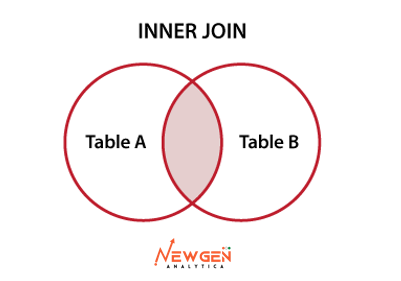
Left Join: A left join returns all the rows from the left table and the matching rows from the right table. If there are no matching rows in the right table, the result set will contain null values.
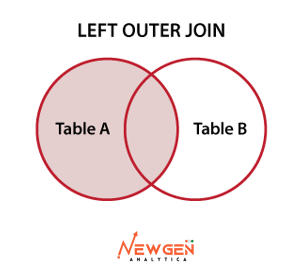
Right Join: A right join returns all the rows from the right table and the matching rows from the left table. If there are no matching rows in the left table, the result set will contain null values.
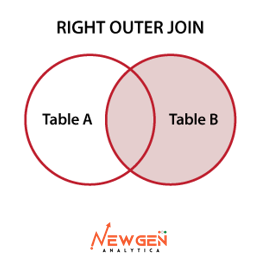
Full Outer Join: A full outer join returns all the rows from both tables, including the rows that have no matching values in the other table. If there are no matching rows in one of the tables, the result set will contain null values.

There are two more types of join cross join and self join which we will observe in next article.
Syntax for Joins in SQL
In SQL, a join combines rows from two or more tables based on a related column between them. The syntax for applying joins in SQL can vary depending on the type of join being used.
Here is a general syntax for applying joins:
SELECT column1, column2, ...
FROM table1
[INNER/LEFT/RIGHT/FULL OUTER] JOIN table2
ON table1.column = table2.column;
SELECT: specifies the columns you want to retrieve from the result set
FROM: specifies the first table from which to retrieve data
[INNER/LEFT/RIGHT/FULL OUTER] JOIN: specifies the type of join to use
table2: specifies the second table to join
ON: specifies the condition that determines which rows to join
Example
To further illustrate the different types of joins, let us consider the following tables:
Employee Table:
Inner Join Example:
Let’s say we want to retrieve the names of all employees in the Sales department. We can use an inner join as follows:
SELECT employee_name
FROM employee
INNER JOIN department
ON employee.department_id = department.department_id
WHERE department.department_name = 'Sales';
This query will return the following result:
Left Join Example:
Now let’s say we want to retrieve the names of all employees and their associated projects. We can use a left join as follows:
SELECT employee_name, project_name
FROM employee
LEFT JOIN project
ON employee.employee_id = project.employee_id;
This query will return the following result:
Right Join Example
Now let’s say we want to retrieve the names of all projects and their associated employees. We can use a right join as follows:
SELECT employee_name, project_name
FROM project
RIGHT JOIN employee
ON project.employee_id = employee.employee_id;
This query will return the following result:
Full Outer Join Example
Finally, let’s say we want to retrieve all the employees and their associated projects, including those without any projects assigned. We can use a full outer join as follows:
SELECT employee_name, project_name
FROM employee
FULL OUTER JOIN project
ON employee.employee_id = project.employee_id;
This query will return the following result:
Conclusion
In conclusion, joins are an essential part of SQL, as they allow you to combine data from multiple tables into a single result set. The different types of joins provide flexibility in retrieving data that meets your specific needs. It is important to understand the syntax and use cases for each type of join to efficiently and accurately retrieve the data you require.
Additionally, it is crucial to understand the relationships between tables, such as primary and foreign keys, to ensure that the joins you perform are accurate and meaningful. Practice and experimentation with SQL joins can help you develop a deeper understanding of their functionality and improve your ability to write effective SQL queries.
In conclusion, SQL joins are an essential tool for anyone working with relational databases. By using joins, you can combine data from multiple tables, enabling you to retrieve the exact information you need. There are several types of joins available in SQL, each with its own syntax and specific use cases. By mastering the various types of joins, you can effectively retrieve and analyze data, making you a more effective SQL user.