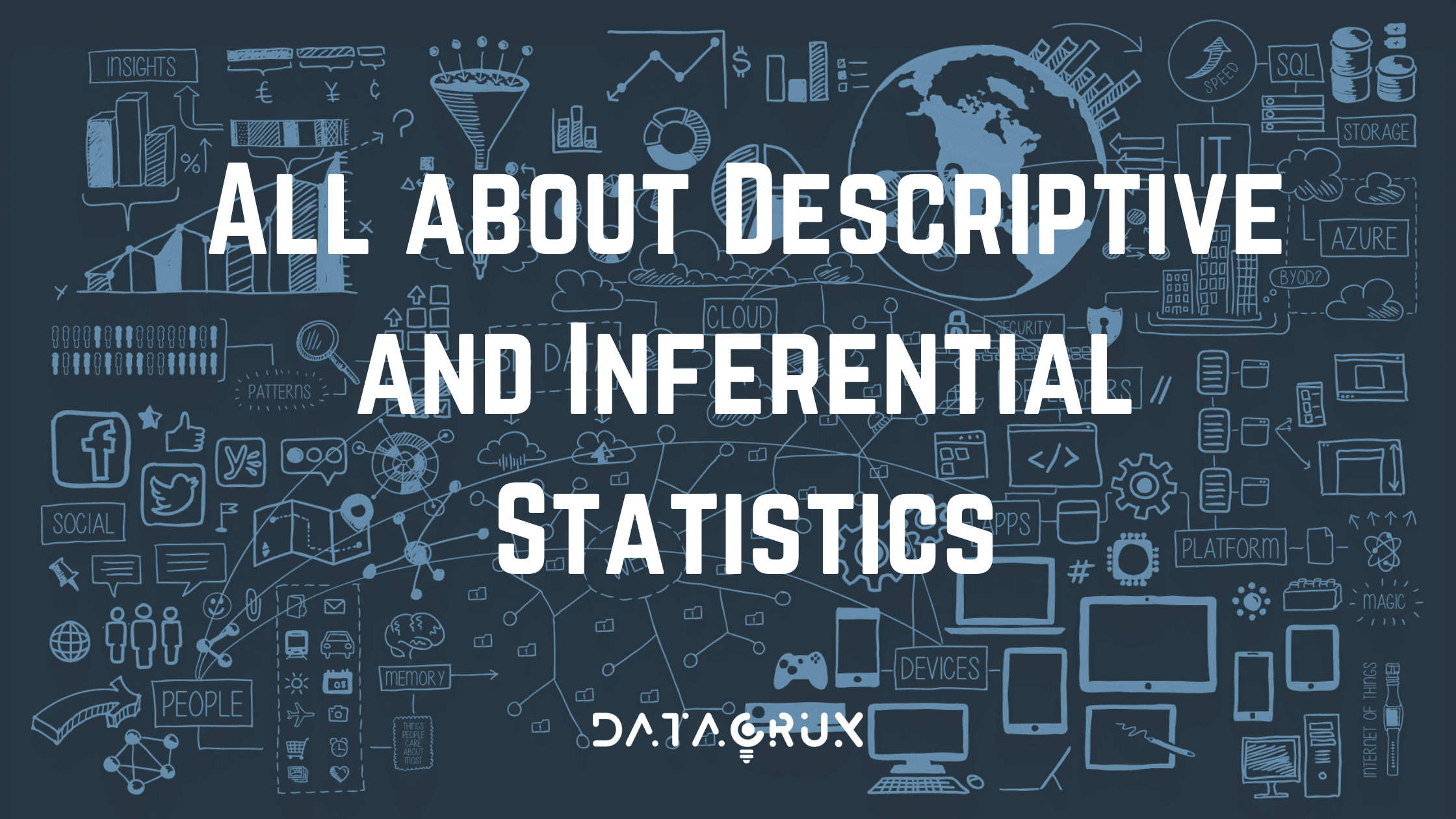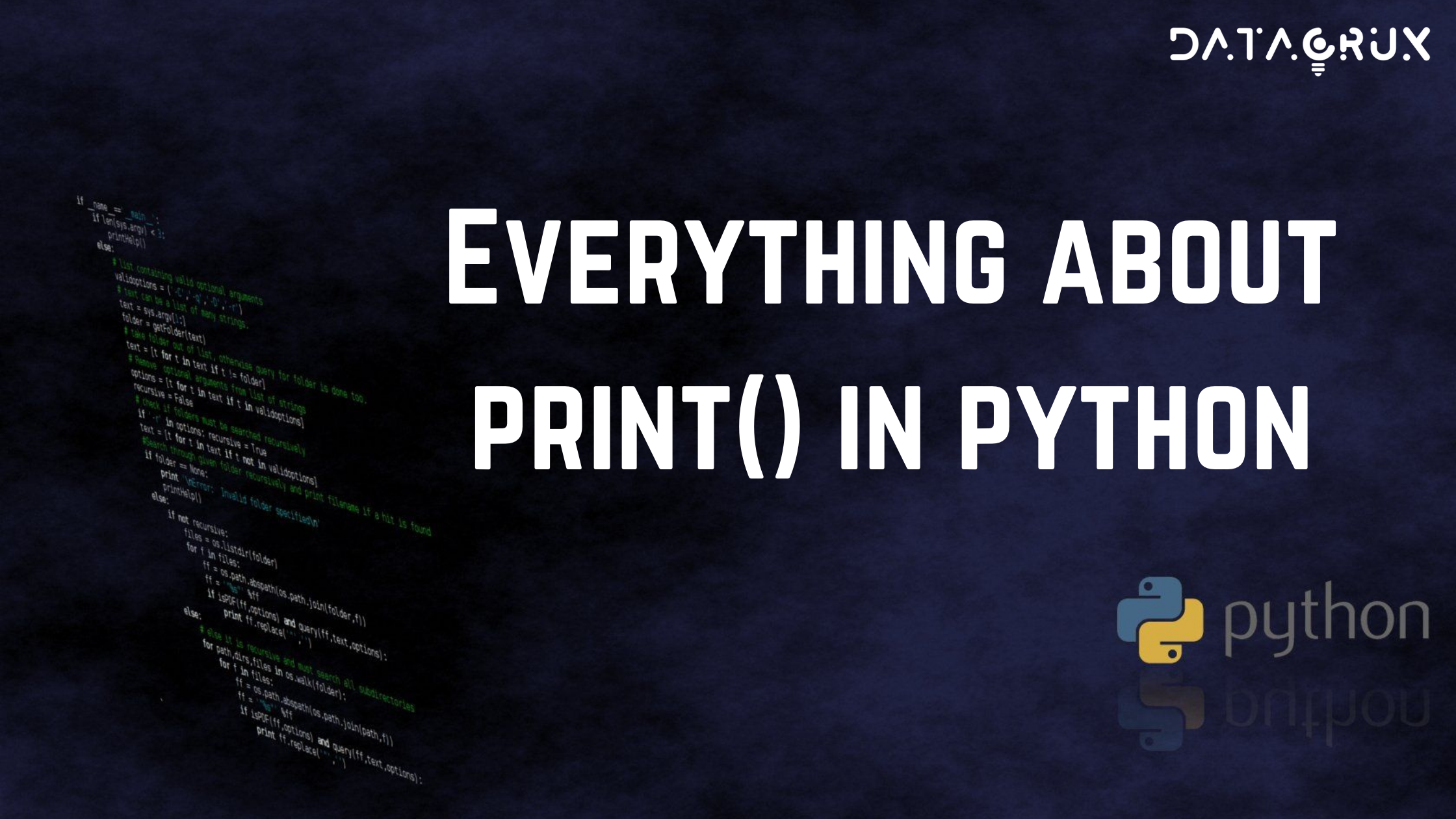In the previous article we had a detailed introduction to what actually Power BI is and how it is used. In this section we are going to discuss a new topic and an important one to kick-start the Power BI journey. Here, we will discuss Power BI Architecture, its components and the Power BI Service architecture. So let’s start.
Power BI Architecture
Power BI architecture consist of 4 major sections that starts right from Data Sourcing to the creation of reports and dashboards. If we observe various technologies and processes are working together to get the desired outcome with correct accuracy. This is the reason Power BI is among the market leader when it is about Reporting and Dash boarding tools.

Sourcing of Data: Power BI can extract data from various data connectors. It can be servers, Excel Sheets, CSV files, other databases and many more. You can even extract live data or a streaming data in Power BI. The extracted data is directly imported in Power BI within few seconds and is compressed up to 1 GB. After sourcing of data you can perform Data Transformation operations.
Transforming the data: As we know the Golden Rule of Data Analytics that before analyzing or visualizing the data we have to clean the data to get the accurate insights. So in this step Data Cleaning and Pre-processing takes place. After transforming data, the data is loaded into data warehouse and further analysis takes place.
Creating Reports or Visualizations: After data transformation process, different data reports and data visualizations are made based on the business requirements. A particular report has various visualizations of the data with different filters, graphs, charts, diagrams, etc.
Creating Dashboards: Planning and arranging all elements of Power BI report makes a Power BI Dashboard. Dashboards are created after publishing the reports in Power BI service.
Components of Power BI Architecture
Various components included in Power BI Architecture are as follows:
1) Power Query: This component provided by Power BI is used to access, search and transform data from various data sources.
2) Power Pivot: It provides tools to model data from internal memory data source for analytics.
3) Power View: These components have various tools to represent data through various visuals which are used for visual analysis.
4) Power Map: It has abilities to represent spatial data in form of maps. The important advantage of Power BI is that we can use maps in different customized ways.
5) Power BI Desktop: Power BI Desktop is the heart of entire Power BI platform. Its development tool for Power View, Power Query, and Power Pivot. You can import various data sources and perform visualization tasks.
6) Power Q&A: Using the Power Q&A option, you can search for your data and find insights by entering queries in natural language format. It can understand your questions asked and answers it with relevant insights in form of various visualizations.
7) Power BI Service: The Power BI Service helps in sharing the workbooks and data views with other users. Even data re-freshing can take place after regular intervals.
8) Power BI Mobile Apps: Business stakeholders can view and interact with the reports and dashboards published on a cloud service through mobile using Power BI Mobile Apps.
Working of Power BI Architecture
The Power BI architecture is mainly divided into two parts:
- On-cloud
- On-premises
The below diagram is also called as Power BI Data Flow diagram that may help you to clearly understand the flow of data from On-premises to On-cloud server applications.

On-premises
All the reports published in Power BI Report Server are distributed to the end users only. Power Publisher enables to publish Power BI reports to Power BI Report Server. Report Server and Publisher tools by Power BI helps to create datasets, paginated reports, etc.
On-cloud
In this Data flow diagram, Power BI gateway acts as a bridge in transferring data from on-premises data sources to on-cloud servers. The clouds consist of various stuffs such as datasets, reports, dashboards, embedded, etc.
Power BI Service Architecture
It is mainly based on two clusters they are mainly:
- The Front-end Cluster
- The Back-end Cluster
The Front-end Cluster
The front-end cluster behaves as a medium between the clients and the on-cloud servers. After the initial connection and authentication the client can interact with various datasets available.
The Back-end Cluster
The back-end cluster manages datasets, visualizations, data connections, reports, and other services in Power BI. These Components are mainly responsible for authorizing, routing, authentication and load balancing.
Here, we have completed the architecture part behind the Power BI and in the next article we will study about some of the “7 Important Rules” that we need to remember to become pro in Power BI.
I hope you liked and understood the write-up. Meet you all soon in the next blog. Stay tuned and Happy Learning !! 🚀🚀👋
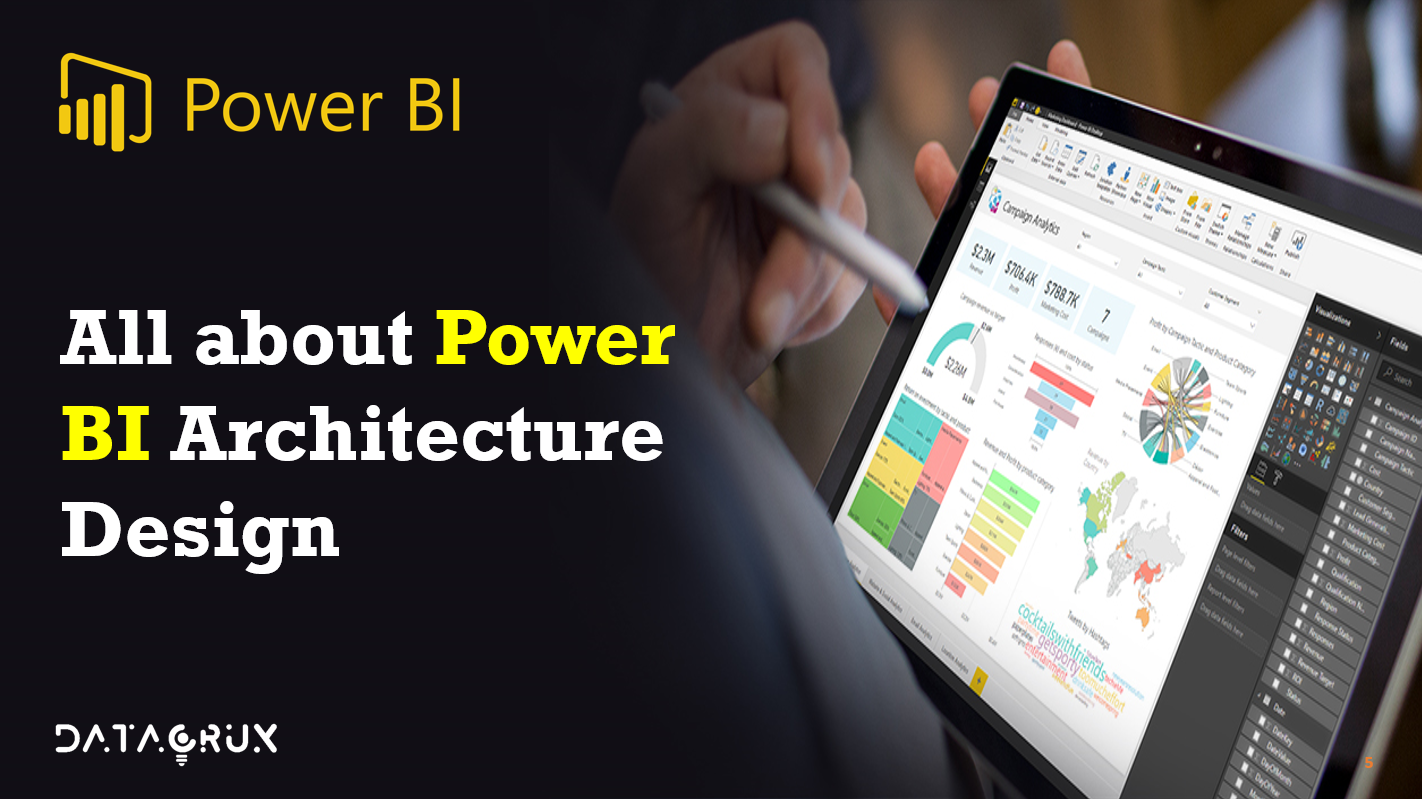

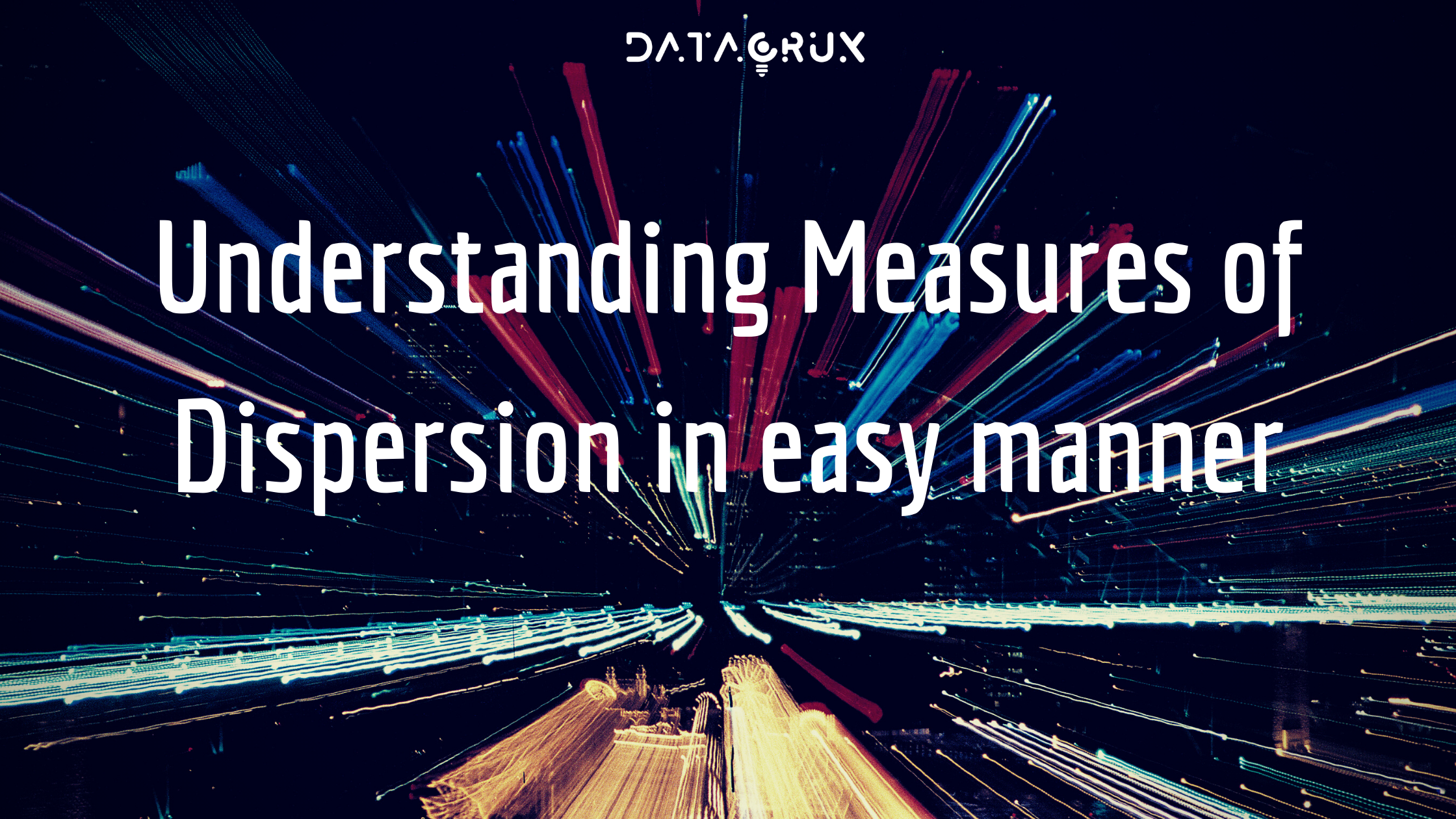



 Why squaring?
Why squaring?